Curved MPR
|
|
Create Curved MPR Click along curved anatomy in any of the 2D viewports and the perpendicular reconstruction is created in the CMPR viewport. |
Create a curved MPR view
You can drop your control points in any of the 2D viewports. That is, you can drop all of the control points in one 2D viewport or drop some in one 2D viewport and the rest in another. The curve is defined in 3D space and can be manipulated from anywhere within any of the 2D viewports (that is, the axial, sagittal, and coronal views).
- Click
 and click Curved MPR.
and click Curved MPR. - Click

- Click in any of the 2D views along the desired anatomy to add up to 20 control points. Once you have added at least two points, the curved MPR view will be rendered in the curved MPR viewport. Each point will be along the center axis of the curved MPR view.
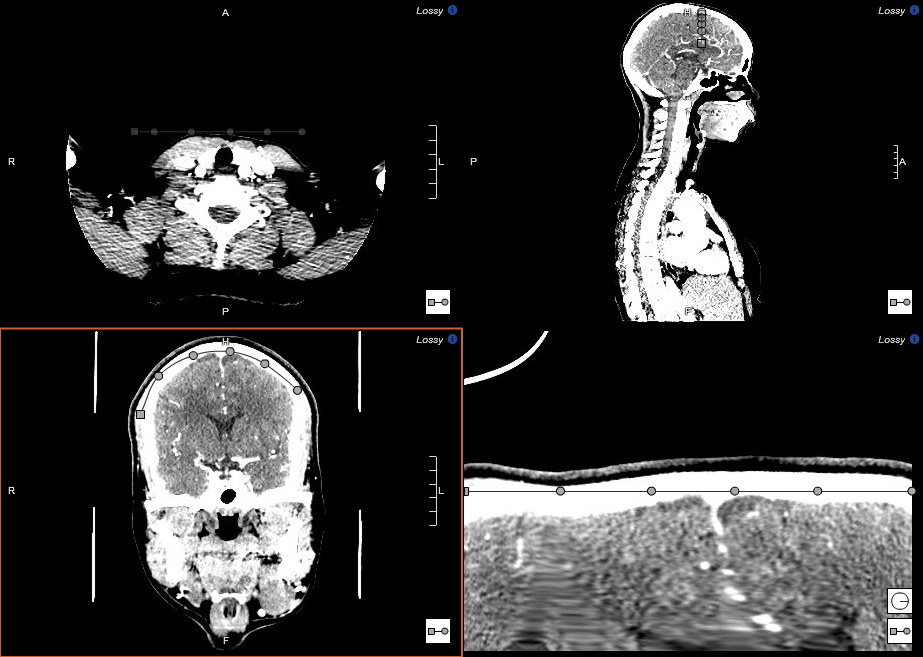
Curved MPR viewing features
- In any of the views, double-click to maximize the viewport. Double-click again to go back to the original layout.
- In any of the three orthogonal views, drag the control points to reposition them.
- In the curved MPR view, click a control point to synchronize the three orthogonal views to the selected point.
- In the curved MPR view, drag the mouse side to side to traverse a curved reconstruction. Alternately, drag the mouse up and down to rotate all the views around their axes. If the curved MPR view is rotated so that the curve is vertical, the opposite actions apply (side to side to rotate, and up and down to traverse).
- The current orientation angle is shown by the
icon in the curved MPR view. Click this icon to reset the orientation angle back to the original.
- Click
to toggle the line and control points on and off.
- On the Curved MPR toolbar, change the curved MPR layout (if desired).
-
 Curved MPR with 2 x 2 layout (curved MPR view in the lower-right viewport)
Curved MPR with 2 x 2 layout (curved MPR view in the lower-right viewport) -
 Curved MPR with custom layout (curved MPR view to the right of the other series)
Curved MPR with custom layout (curved MPR view to the right of the other series)
Curved MPR indicators
|
CMPR Control Point Limit |
CMPR Control Point Limit indicator The curved MPR has reached the 20 control point maximum. |
|
Invalid Zoom |
Invalid Zoom indicator This indicator is displayed when the curve is too small to be rendered within the boundaries of the current viewport. |
