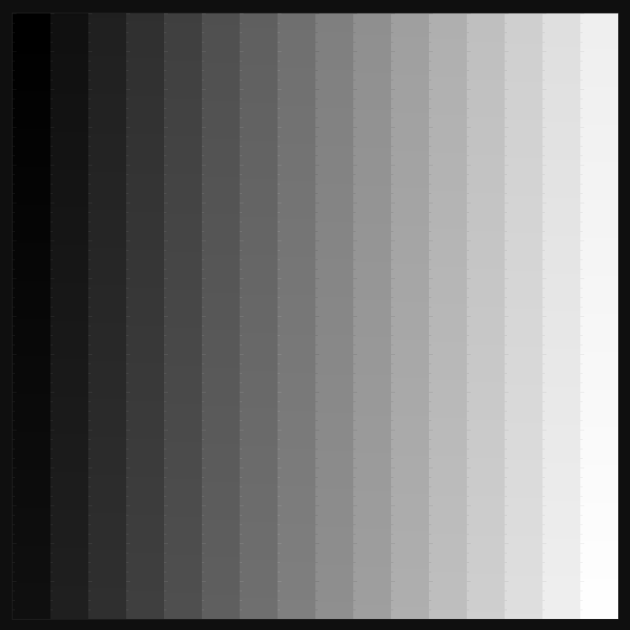Perform the light test
- To start the light test, in the viewer click the bulb icon (
 ) and click Launch Light Test.
) and click Launch Light Test.
![]()
Lighting environment user assessment
TG18-CT and TG18-MP standard test patterns will be displayed for subjective visual evaluation of screen luminance and lighting conditions. The user is responsible for validating the viewing environment by performing the light test. The user must verify that:
- The device is set to a maximum brightness.
- The recommended viewing conditions are present.
Note: Once the test is performed, the user may accept that the lighting conditions in the viewing environment are ideal for making a diagnostic decision. If the user declines the current viewing environment, then it is recommended the user finds an environment with more appropriate lighting conditions and repeat the test, before making a diagnostic decision.
TG18-CT Test pattern
The luminance response of the display should be evaluated using the TG18-CT test pattern. This pattern contains 16 zones with differing luminance levels upon a uniform background. The pattern should be examined from a viewing distance of 30 cm. Please verify that all squares and inner half-moons are visible.
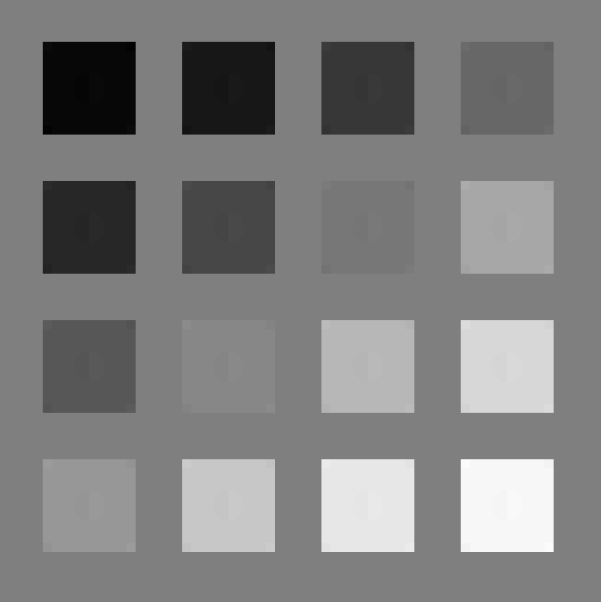
TG18-MP test pattern
The bit-depth resolution of the display should be evaluated using the TG18-MP test pattern. This pattern contains vertical grayscale ramps. The pattern should be examined from a viewing distance of 30 cm. Please verify the continuous luminance level variations of the vertical contouring bands and the diagonal inverse grayscale is symmetrical.